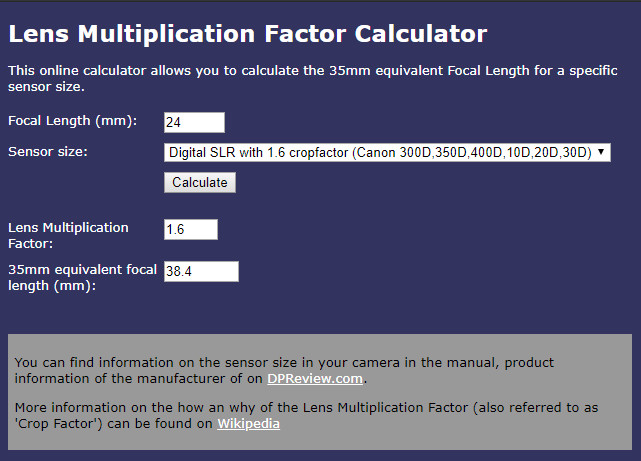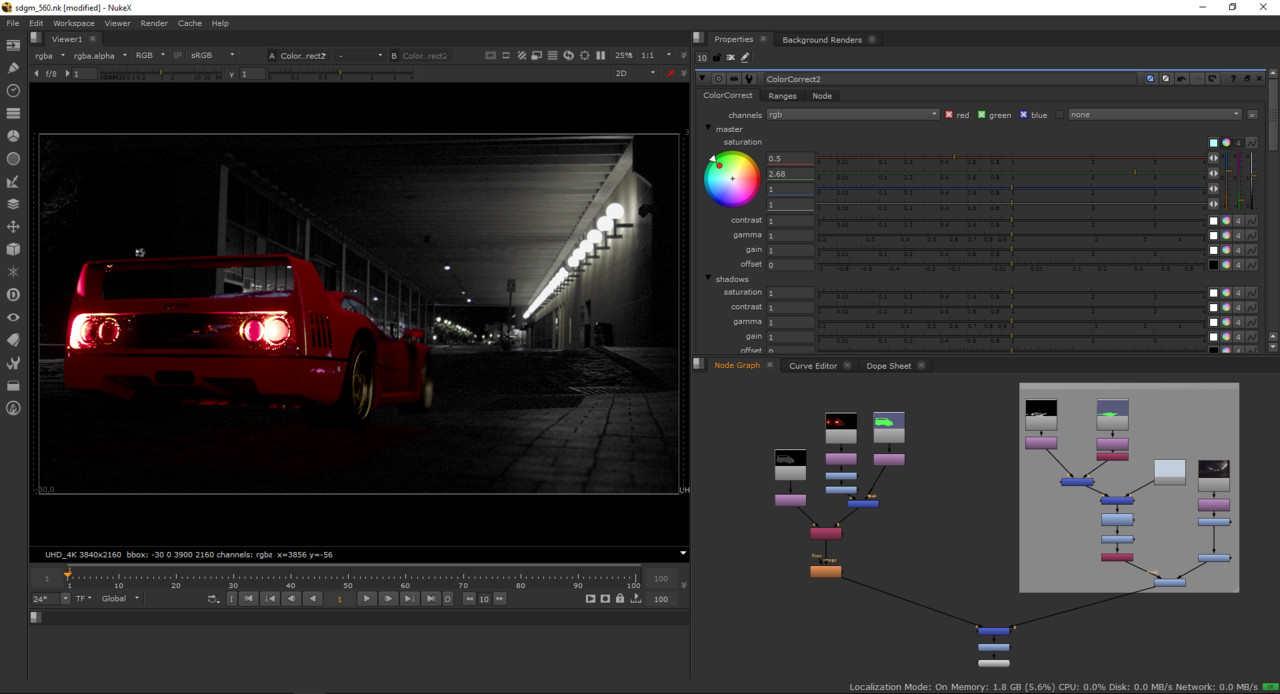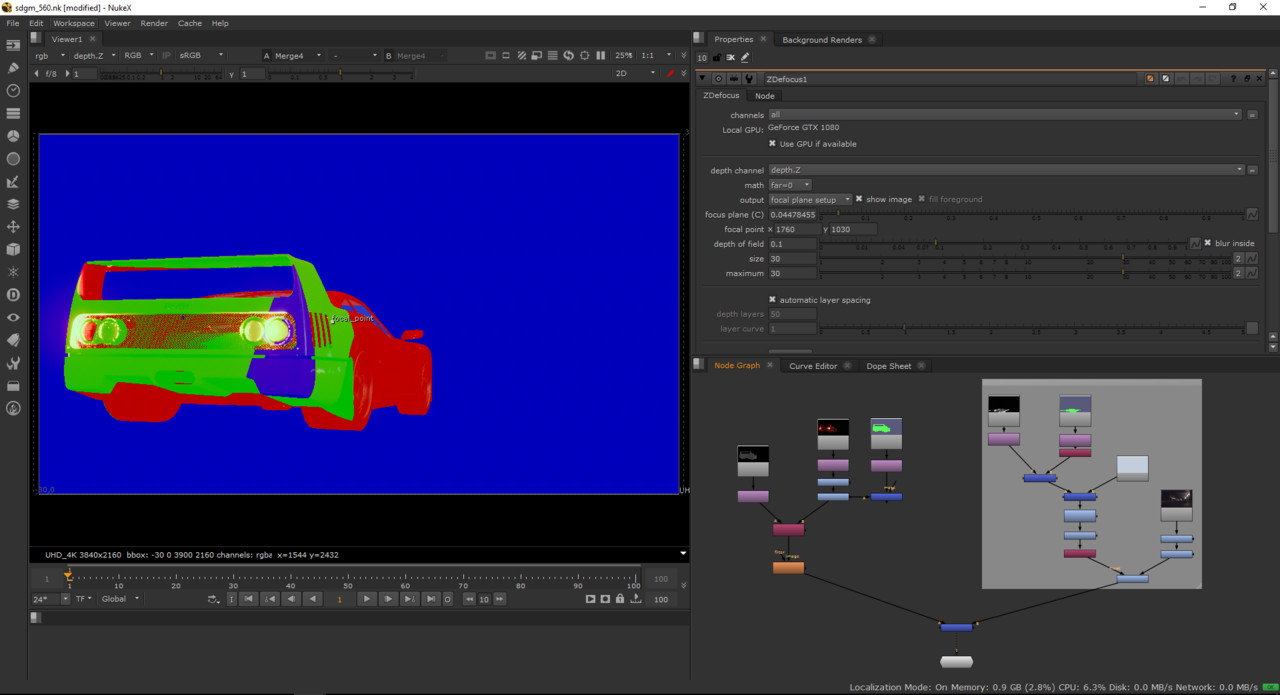Hey guys, back to my real time commercial blog updates!
I've been trying to fix some camera issues that we found while using the cinecam in Unreal Engine 4. While the cinecam was created to mimic the real world cameras, I found that there is a focal length difference between the two. One thing that my professor pointed out was the crop factor of Blackmagic cam that we used. The Mini Ursa has a 1.7 crop factor, which translates to 1.7 x (Real focal length). here is an example on how they factor into the calculation:
Now that I have the correct focal length information, I can finally work on finalizing the camera match. I have one of my team mates work on extracting the final camera track data from Nuke as an fbx. I then match the track in maya using some basic geometry as a guide. This helped me to see if there is any perspective or distortion issue with the camera. Here is the final previs for the transition FX on the Ferrari F40 to LaFerrari:
Here is the nuke graph for the tweaking the Z-depth pass. For those who are not familiar with Nuke, the green area shows the focused point of the object, in this case the F40. While this is a small part of the compositing that we'll be doing, it's great to finally see real time engine being used in a proper VFX pipeline.
That's it for this week, see you on the next update!